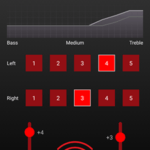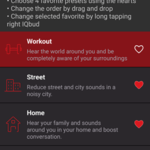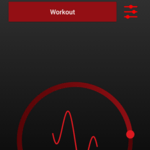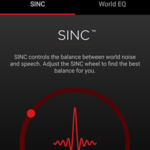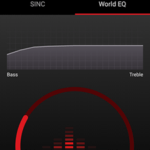Now that smartphones are phasing out the 3.5mm audio port and technology has caught up a bit with wireless stereo performance the Nuheara IQ Buds feature not only great HiFi audio output with Dynamic Noise Control but also features audio enhancing functionality that you can control to bring more of the world in or block more of it out of your listening experience.
It’s not a hearing aid though the IQ buds are able to enhance audio from your surroundings as well as blend the two noises so you can remain aware. In this day and age with all the craziness going on, it pays to remain vigilant and always be aware.

The IQ buds are not spy devices. So if you are scheming to purchase these so you can eves drop in on someone’s conversation, think again… but does it enhance speech? You bet it does. Let’s take a closer look.
Design
First they are smaller than they appear and sit comfortably inside your ear. They’re noticeable but they don’t feel or look too odd. Apple’s AirPods, for as much as we’ve tried to get used to them, we just can’t deal with the look of them.
The two-tone glossy black and silver IQ buds looks techie enough to feel modern but conservative enough not to feel super odd wearing them. The matching mostly matte black charge case is small enough to stick in your pocket in a pinch but probably better in your backpack, purse, fanny pack whatever. You’ll want to keep the case with you as you’ll need to seat them back in the case if they lose pairing with your phone. However walking in and out of range the earpieces are recognized without a problem.
The IQ buds are not IP67 tested but Nuheara states the “internal electronic circuits are coated with a NanoProof water protection technology which claims protection equivalent to IPX7“. So don’t submerge them in water, take a shower with them, go swimming with them on.

Specs & Setup
Let’s take a look at the specs. The IQ buds themselves measure 29mm x 21.5mm x17mm. The carrying case measures 94mm long x 45mm wide x 31mm thick. The IQ Buds boast a “best in class” battery life at up to 4 hours per charge on the earpieces themselves when operating the IQ buds for both streaming audio and sound augmentation. 8 hrs per charge if you ONLY use the sound augmentation.
As with any in ear headphone that fills the cavity there’s some fatigue associated with it, so 4 hours seems like more than enough in any one stretch.
The charging case will recharge the IQ buds 3x more so that should get you through any one or couple of days use. Charge time for the earpieces was about 1.5 hrs and to charge up the case was another 2.5 hrs for a total charge time of 4 hours.

Pressing the button on the case for 2 seconds will tell you how much charge is left in the case as indicated by the 4 LED lights aligned along the front of the case. The LEDs spill over the side so you can see them with the case closed too. When you open the case with IQ buds seated inside, a pair of LED lights inside let you know if your IQ buds are charged with either red means charging or green means fully charged.
In order to find out how much charge is left on your earpieces you will need to pair them and look at the IQ buds app. There’s also a visual battery indicator just next to your Bluetooth icon on your phone’s status indicator bar which is nice for a quick glance.
There’s no wall plug included so you’ll need to use one from your phone you probably have laying around. The micro USB port is deep, so you’ll want to use the supplied USB cable as the connection tip is a bit longer, otherwise it will not seat securely.
Setup
In the box are the IQ buds, charge case, 1ft USB cable, 4 packs/pairs of round rubber earpieces and 4 packs/pairs of oval style rubber pieces in varying diameters to customize your fit. Try both the oval and rounded to see what works for you best. The medium round ones worked fine for us but it depends on the shape of your ear canal. The objective is to make them fit snug, so they don’t fall out but also such that they completely cover your ear canal.
When you take them out of the case, they will turn on automatically. You CAN operate them without pairing the device solely as an audio enhancing device, albeit it will be in limited fashion as you can only turn the sound filter preset on/off. If you walk out of range of your phone, the IQ buds will still enhance external sound under the last preset you were using. The app contains most of the goodies that you’ll need so pairing it up for the full functionality is essential.
The unit came shipped with firmware version 1.02. Updating the firmware is simple and the onscreen directions walk you though it. The firmware update process can only be completed on a PC or MAC. Download the updater app, seat your IQ buds in the charging case and attach the USB cable, then launch the updater app. It took 2 tries but the process wasn’t long or complicated.
The IQ buds technically do not turn off. They will enter a low power state when placed in the case and will automatically activate when removed from the case. Don’t be startled if the IQ buds start working before you do.
Though we are sure Nuheara is working diligently on compatibility on new devices, Nuheara does not list the iPhone X, iPhone 8 or iPhone 8 Plus on their system requirements. iOS9/iOS10 and Android 5/6/7 are supported. However, the IQ buds run on Bluetooth 4.2 but are compatible up to Bluetooth 5.0 for use on newer devices like the Galaxy S8 or Note 8.
Adjusting & Enhancing audio
The “location presets” provide you with convenience to quickly switch your sound according to your environment; workout, street, home, office, restaurant, driving, plane. You can’t make your own presets but you can adjust those existing ones.
The SINC or Super Intelligent Noise Control adjusts the balance between world noise and speech/voice. Each preset has a SINC dial. where you can balance sound to have the “world” or “speech” more prominent as well as a “World EQ” which provides treble and bass adjustment for external sounds.
You cannot select each frequency individually like a traditional EQ on your home audio receiver or EQ deck. The Equalizer is also setup in a preset manner where you can adjust the dial to skew more towards bass, treble or an equal balance of the two. Adjusting the dial changes the values but this is also set to a preset algorithm that the company defines. Remember this is supposed to be convenient and intuitive so it won’t get too cumbersome.
You also have another section under your “personal profile” called “balance control” where you can select from presets 1-5 which are biased to bass, treble or balance of the two. Finally you can adjust the gain from values of -6 to +6 which can be very helpful for those that have differences in one ear vs the other.
For example your right ear or left ear might function better than the other, you can adjust the side to compensate or just increase both for those times you want a little increase in sound volume. They can deliver up to a 20dB gain depending on the frequency band.
CES 2017 “Most Acclaimed Hearable of 2017” award winner

Our experience
So now that we’ve blown through the obligatory setup and spec information let’s get down to the nitty gritty. Initially our testing ran under the shipped firmware version and performance was just ok. Music quality is acceptable with good overall range in sound and clarity. Typically you’ll see differences in sound quality when dealing with different audio files and different phones so bear that in mind when your playing an mp3. Chances are that you’ll notice a crappy mp3 low bit rate music file even more since these are in ears.
Our experience testing audio augmentation under the shipped firmware was pretty good however we were hearing quite a bit of white noise (airy background noise) almost like listening to a speaker with nothing playing. Audio enhancement was good as we could hear things like untied shoe laces hitting the floor as we walked, crackles in the wood floor etc. You might even get startled hearing things your mind wouldn’t normally react to. That said, the purpose is not to use them as a spy device but rather to help you focus on the sound YOU want to focus on more easily by enhancing sounds or integrating them into what your listening to.
Post firmware update version 1.1.0 was a huge improvement.
Background noise is dramatically reduced, wind noise also much better. Using the street preset, you would often hear a good amount of wind noise has all but been eliminated in normal conditions. Of course in direct wind you’ll still get some noise.
Controls
As with any audio device there are situations where you may experience feedback from time to time. When you tap the earpiece itself, try to avoid tapping or sliding your finger over the microphone area as this will generate feedback. Instead try and tap the lower end of the earpiece, anywhere on the grey surface is functional.
A 2 second tap on the right earpiece changes the location preset, while a double tap on the right or left earpiece controls voice enabled assistants like Siri and Google Assistant. You are also able to skip or pause songs, answer or ignore phone calls by tapping on the left earbud. The IQ bud on earpiece controls and app are all pretty straight forward and easy to understand. In the beginning you may find yourself tapping functionality by accident but after just a short period of time, less than half a day we weren’t.

Pros
The IQ buds are comfortable to wear and they didn’t fall out of our head during most any activity. Does that mean they will never fall out while running, biking or hiking etc? No, but they are pretty snug fitting.
Battery life is pretty good at 4hrs of combined music and sound augmentation. The units pair easily and really do sound great for music. What we also really loved is the integration of sounds from your environment that you can fine tune to always remain aware of what and who is around you.
They also act as a earplug to block out external noise and with the augmentation off, you can protect your ears by about 14dB reduction. Not too shabby, by comparison our single purpose Dubs Noise Cancelling acoustic filters provide an avg of 12dB of attenuation and up to 24dB in midrange where hearing damage is most likely.
What we didn’t initially realize is that the microphone apparently adjusts as well although you don’t seem to have any visible mention of that within the audio output presets. Perhaps a by-product of the algorithm presets.
Where we were the most impressed was with making and receiving phone calls. Nuheara’s IQ buds have given us the best Bluetooth headphone experience we’ve ever had with wireless earbuds or Bluetooth earpieces. When indoors, changing to the “office” or “home” preset made the sound quality fantastic for both parties. Pick the wrong one and you’ll quickly be reminded by the person on the other end that it’s echoey or hollow.
However choose the right preset and the clarity was beautiful, crisp, detailed voice and the microphone seems to perform beautifully. Our caller was quick to mention that this was the best we’ve ever sounded over Bluetooth earpiece. We’re convinced.
Cons
Post firmware update, there isn’t a lot that we felt were cons. Price is a factor as the IQ buds are one of the most expensive completely wireless in-ear headphones available.
Nuheara has a CA office location but the only way you can get support is to call their main office outside of the country or to email them. This can be frustrating as a consumer if you ever run into a problem.
You’ll need to drag the case around with you everywhere you go if you want to turn the functionality off or they’ll squeak and give feedback as they jingle around in your pocket. Unfortunately there’s no way to turn them off (low power state) without the case.

Wrap Up
The 4 in 1 Nuheara IQ buds provide integrated sound augmentation for the type environment you are in at the moment. Fully wireless with good battery life and very comfortable to wear. The adjustable settings allow you to focus on what YOU want to focus on, when you want to focus on it. The IQ buds are the best Bluetooth earpieces we’ve ever used with a phone and the audio enhancing functionality keeps you aware of what’s happening around you. Always be aware of your surroundings and who’s near you. They come with a “1-year warranty which covers manufacturing defects under normal use conditions“.
Nuheara IQ buds $299.00