If you’re looking for a USB Type C docking station check out the USB-C Ultra Slim Dock Station from IOGear. The Dock features HDMI 4k video support to extend or mirror your desktop with the ability to connect up to 10 devices and pass-through power delivery. Convenient lightweight dock you can take with you wherever you want your workstation to go. Macintosh users will feel right at home with IOGear’s slick aluminum housing.

Physically it looks great, if you’re already a Mac user or just love that hard aluminum body the dock pairs up beautifully with Mac hardware. The GUD3C02 performs well, very functional little dock you can tote around with you.
We’re using it as a workstation dock for a pc laptop and it’s nice to be able to detach just 1 wire pick up and go with the lappy. It’s also very nice to be able to sit down with a 12″ or 15″ laptop and extend that desktop to a larger 27″ widescreen HD display.

Works great for a SOHO business and allows you to have a rotating workstation that anyone with a pc or mac laptop can sit down, plug in and work. Please note that in order to take advantage of pass-through power, you’ll need to plug your USB-C power adapter to the docking station to charge your laptop.
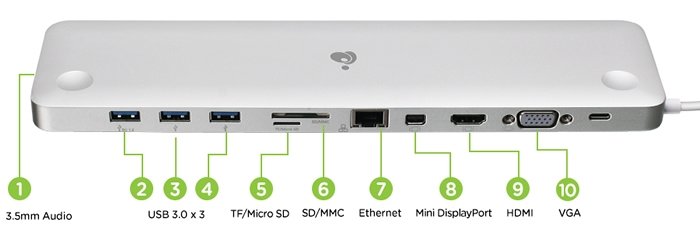
Specs & Features
With the connection of a single USB 3.1 Type-C cable connection to your USB 3.1 Type-C equipped laptop the UltraSlim Docking station provides you with 10x ports to extend the functionality of your laptop for a convenient workstation setup. Ports include: a 3.5mm audio jack, 3x USB 3.0 type A ports, dedicated TF/Micr SD and SD/MMC card reader ports, Gigabit Ethernet, Mini DisplayPort, HDMI and VGA.
It’s important to note that this dock requires a direct of a USB 3.1 to 3.1 connection for it’s communication speeds to be fully realized. While Type-C 3.0 to 3.1 seems like it might only be incrementally faster, it’s not. Type-C USB 3.0 is gen 1, Type-C USB 3.1 is gen 2. Type-C changes the plug/port to be reversible so they’ll fit but USB 3.1(Gen2) doubles the transfer speeds capable of 10Gps from 5Gps. You should still be able to enjoy the pass-through of power up to 60W with either.
IOGear’s UltraSlim USB-C dock measures .6″ x 3.0″ x 11″ and weighs less than 1lb. Rubberized feet help to keep it in place but it’ll still move around until you have it connected with a few wires and kind of pin it in place.
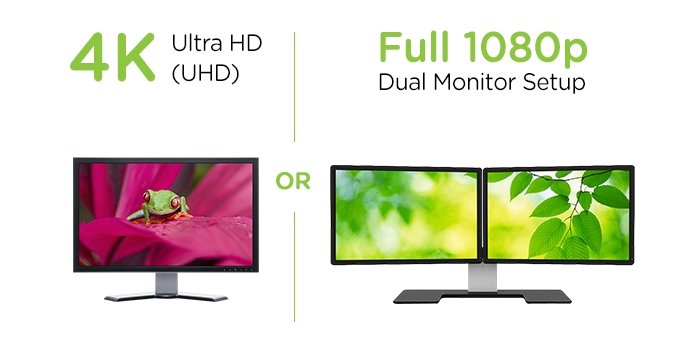
UHD 4k Resolution, Dual Monitors, Extending Desktops
The Ultraslim GUD3C02 doesn’t pack quite as many features and support the transfer speeds of TB2, have KVM or eSATA ports like the IOGear’s GTD732 Thunderbolt 2 dock station. However, the UltraSlim Dock can also pass-thru up to 60W of power using the USB-C charger from your laptop as well as supporting dual monitor and extended desktop for windows and extended desktop for OSX users.
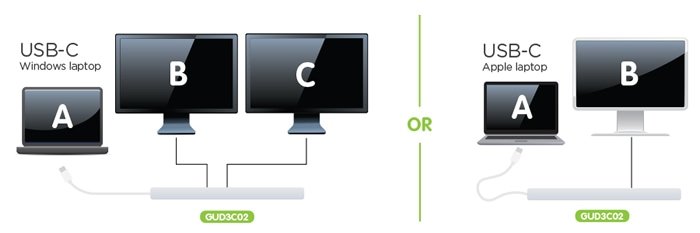
OSX users are currently only able to extend the desktop with one additional monitor. Dual monitor setup extended desktop for Windows is supported only with HDMI and Mini DisplayPort.
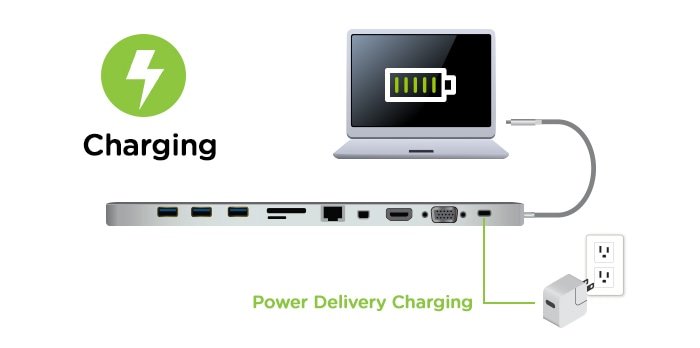
The USB Type-C UltraSlim Docking Station supports Dual HD display; 4k HDMI and Mini DisplayPort at 3840×2160 30Hz as well as VGA only at up to 1920×1200 60Hz. Some caveats: Mac users should note that due to OSX limitations Dual 4k display config is not possible. Windows users, 4k UHD resolution can be achieved by either the HDMI or Mini DisplayPort, for dual monitor setup you’ll need to utilize both the HDMI and MDP but you’ll be running at 1080p HD res.
Laptops, Chromebooks are all going minimal. Minimal HD space, minimal ports. Lightens the load but leaves you with less connectivity which is what makes this computer accessory so useful. The UltraSlim USB-C makes it very convenient to dock your lappy to it and set up camp like you’re still working on a tower.

Ergonomics
It tucks neatly underneath your laptop and angles downward so your keyboard is angled a bit more ergonomically. The dock angles downward so when you rest the back end of your laptop on it, it sufficiently leaves a gap for those downward facing fans. You can opt to add some foam circles to lift it higher and/or provide some scratch protection if you’re worried about scratches.
Port access will be largely determined by the space you provide on your workstation desk as all the ports are located on the back with the exception of the audio port located on the right side as well as the hardwired USB-C cable that ties the dock to your laptop on the left side.
Wrap Up

IOGear’s USB-C UltraSlim Docking Station GUD3C02 offers a wealth of port functionality that is slowly disappearing from laptops. If you have a USB 3.1 equipped PC laptop or Macbook the GUD3C02 UltraSlim Dock is a welcome addition to your workstation should you commit to working on a laptop instead of a tower.
USB-C Ultra-Slim Dual Display Docking Station with Power Delivery
GUD3C02 $129.95





