Not enough monitors? Not enough Ports? No problem. IOGear releases their First-to-Market GTD732 Thunderbolt 2 KVM Dock Station which enables users to take a Thunderbolt equipped computer and integrate up to 11 peripherals through a single Thunderbolt Port. The GTD732 was also named a CES 2017 Innovations Award Honoree.

Computer peripherals come and go but a KVM Docking Station comes in quite handy to extend functionality for multiple computers or compatibility when you’re in between port types and aren’t ready to yet upgrade. You can easily share hardware resources with another Thunderbolt enabled computer and transfer files at a blazing 20Gbps.

The new Thunderbolt 2 KVM Docking Station from IOGear launches today with a wealth of useful functionality. Design wise, if you’re an Apple user or big fan of heavy duty aluminum you’re in luck. We’ve been using the unit for a good 10 days and loving it. Works great for SOHO and medium sized business’s where cost effectiveness and streamlined workflow and portability are crucial.
IOGear has provided the GTD732 Thunderbolt 2 KVM Dock Station as a courtesy so that we could provide first hand review coverage of the unit to our readers. Let’s take a look at the features.
Specifications and What’s in the box
The IOGear Thunderbolt 2 KVM Dock Station comes with the TB2 KVM Dock Station, AC Power adapter, 3ft Thunderbolt cable, Base stand, Quick Start Guide and Warranty Card.
The packaged unit is heavy weighing just over 4 lbs. The Dock Station itself weighs about 1.7 lbs. The TB2KVM Dock Station itself measures 7.22″ H x 3.84″ D x 2.24″ L. It makes the unit feel solid but the weight and stand keep the unit from toppling over when you have cords attached to it in various directions. A single USB 3.0 port resides on the front, while all the rest of the ports are located at the rear. On top is the ventilation opening and 2 Thunderbolt Switch Port buttons.

Available ports include: 2 x Thunderbolt 2, 3 x USB 3.0 Type-A, 2 x USB 2.0 Type-A, 1x eSATA, 1x HDMI, 1x Mini DisplayPort (TB2), 1x Gigabit Ethernet, Optical audio in/out. Thunderbolt 3 systems are compatible with an extra legacy adapter from IOGear.
The following Mac models are Thunderbolt 2 capable:
• MacBook Pro (Retina, Late 2013 and later)
• Mac Pro (Late 2013)
• iMac (Retina 5K, 27-inch, Late 2014)
• Mac mini (Late 2014)
“The GTD732 gives mobile professionals the best of both worlds, enabling them to enjoy the flexibility and convenience of mobile computing, without having to sacrifice the performance and capabilities of a full workstation,” explained David Lin, Product Manager at IOGEAR.
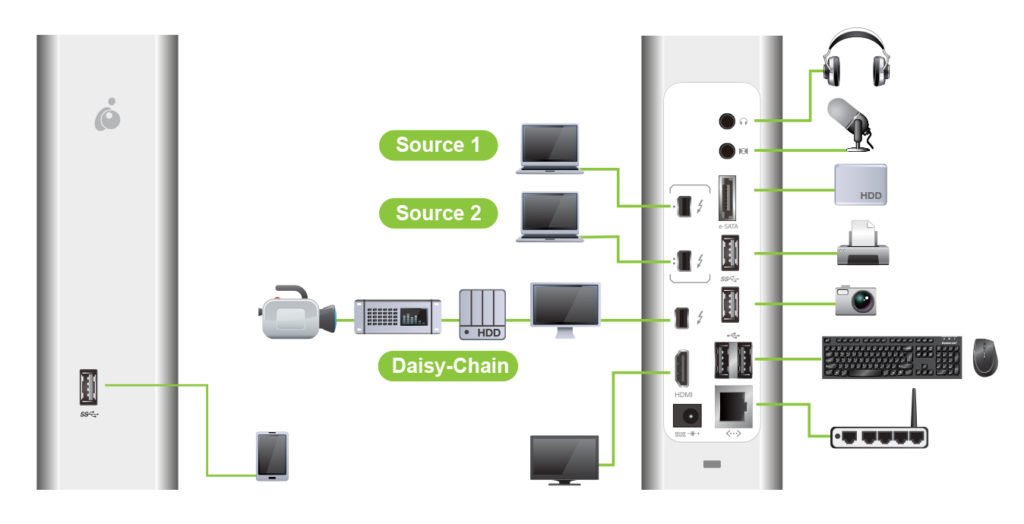
Features
A KVM Switch is super useful and allows you to share a single monitor, keyboard, mouse, printer, external Hard Drive or RAID array etc across two machines. The KVM functionality is incredibly useful being able to share devices.
The inclusion of an eSATA port was extremely useful for me as we had adopted backing up local files via eSata drive which we can continue to use without the single purpose eSata dock.
The TB2KVM Dock Station supports up to two displays at 1x HDMI and 1x Thunderbolt 2; Unfortunately you cannot run two Thunderbolt 2 monitors at the same time. One needs to be TB2 and the other HDMI. It will support HD resolution via the HDMI port and UHD or Ultra High Definition 4k via the TB2 port.

The GTD732 also doubles as a docking station as well so it becomes your hub at the center of your workstation setup. Along with dual display, you can connect up to 11 devices and peripherals to the dock and even daisy chain up to 4 additional Thunderbolt devices. Being able to plug in and share devices is a incredibly convenient. The IOGear Dock station makes it nice and easy to go back and forth or share a drive or USB stick quickly.
Transfer speeds are fast! Moving files between two TB enabled Macintosh laptops is so convenient and so quick. Transfer speeds of 20Gbps weren’t sustained (as is the case with many advertised speeds) in our testing but still noticeably faster, “4 times faster than USB 3.0, 40 times faster than USB 2.0 and 25 times faster than Firewire 800!” Remember that there are always lots of bottle necks that can affect performance. We’re not here to crunch numbers on benchmarking scores but prefer to look at real world use and reliability. If you need benchmarks, there’s plenty of sites like Anandtech or PC Magazine.

Conclusion
The IOGear Thunderbolt 2 KVM Dock Station GTD732 from IOGear is ideal for SOHO and medium sized business providing a wealth of convenience and functionality. The GTD732 features versatility in a box, a nice shiny aluminum one that not only increases productivity but also matches your Macintosh.
IOGear GTD732 Thunderbolt 2 KVM Dock Station $399.99
www.iogear.com


