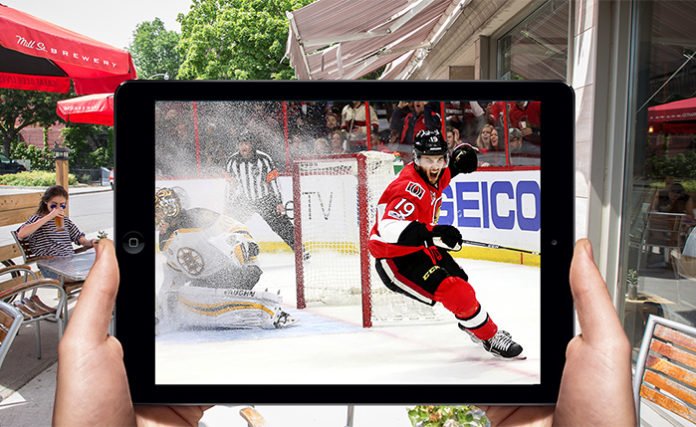If you’re already one of the many that are watching broadcast TV over HD antenna and cutting out their monthly cable tv bill the Tablo is for you! Tablo is an over-the-air DVR device that you can use to record all your favorite broadcast shows with in HD. Best of all no TV bill and no extra monthly charges to rent the DVR box from the cable company.
We’re all busy with life and the convenience of watching your favorite shows without having to be at home when they are on is huge. Having that ability to record and watch your shows whenever you want again is welcome sight.

Specs
Tablo dual features 2 OTA (Over the Air) ATSC tuners so you can simultaneously record one show while you watch another. Comes with 64GB of onboard storage with 512MB of RAM and can support up to 8TB of additional storage via external hard drive. Requires a direct hardwired ethernet or WiFi network connection.
In the box is the Tablo Dual 64GB, a 3ft ethernet cable, Power plug and quick start guide. Dimensions measure 1.46″ H x 4.93″ W x 4.84″ D and weighs 7.4 oz. Rear connection ports include the power port, Ethernet, USB 2 and a Coaxial cable port.
Tablo does not support gigabit network speeds so you’ll need to be ok with 10/100 Mbps speeds. For wireless the Tablo Dual supports 802.11n dual band WiFi with MIMO and you can stream up to 8 devices at once.
Tablo does not support 5.1 surround sound audio but instead rolls it all up into one stream but for day to day usage, it performs plenty fine.
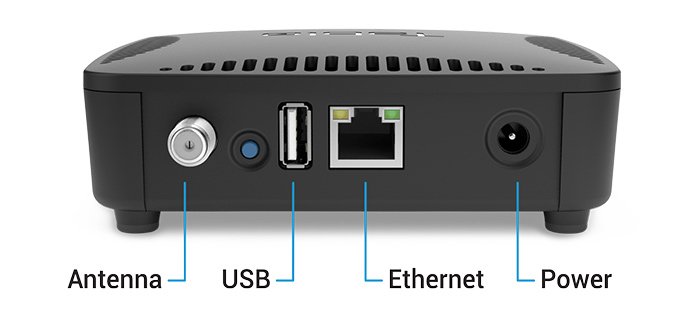
Setup
Setting the Tablo Dual up on your network is easy and typical to many similar connected devices you potentially already have in your home. Plug in the coaxial cable from your HDTV antenna and power to the Tablo. Download, install and connect to the Tablo on your mobile device via the Tablo app. Follow the prompts to allow the Tablo to authenticate to your WiFi network or plug in an Ethernet cable.
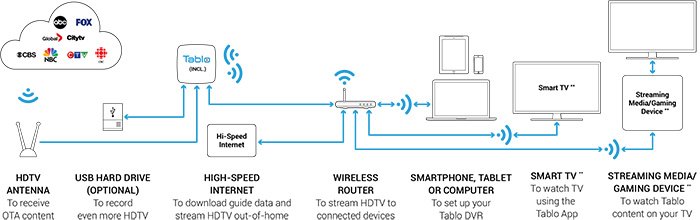
Once you establish connectivity, access the Tablo through your mobile app. Run the channel scan and it will give you a list of channels that you are receiving. You will see colored bars to the right that let you know how good the HDTV signal is coming in. You can adjust your antenna and scan again or continue. The Tablo app will begin to download cover art and extended schedules for TV programming.
You can connect to the Tablo via app through a Smart TV or Streaming media device like Roku, Amazon Fire TV, AppleTV (4), Xiaomi MiBox, Roku Stick, Amazon Fire TV Stick, Chromecast or even your HDMI enabled PC/Laptop. For a full list of devices, visit the Tablotv.com site.
Subscription vs No subscription
The device comes with a 30 day trial subscription to the guide service that updates cover art, synopses of episodes. The subscription also provides you with one-touch series recording ability and out of home streaming through Tablo Connect. The guide service allows you to record all your favorite shows no matter the time or channel, a useful feature.
The cost is nominal at $4.99 a month with discounts for annual and a Lifetime 1x price option. Without the subscription, you can still see your live channel guide for that day and set manual recordings.

Our Experience
Our time with the Tablo was a pleasant one. The device works well, does what it says and operated without a hitch. Synchronizing channel art can take a few minutes to complete but runs in the background while you have the app open and you are free to use the Tablo without issue.
Connecting to the device and initiating a streaming session can feel a tiny bit laggy, once it connects the picture is clear and audio is good. The stream is smooth and consistent but depends on whether or not your HD antenna signal is good and you have the proper bandwidth on your home network. As with most devices, if you use an Ethernet cable instead of WiFi to connect to your network you’ll see faster performance.
Our testing devices were on iPhone X, Galaxy S8, various Android Tablets, Roku 3 and performed well without issue across platforms and devices.
The Tablo is roughly about the size of an Apple TV, little bigger. The Tablo Dual uses passive cooling so there’s no fan. We’ve not had any adverse effects due to heat that we can notice with any significance but the unit can get hot; You’ll want to make sure you have an open tabletop to place the Tablo.
If you’re a BYO kinda guy and don’t want the onboard storage you can purchase the Tablo Lite for $139.00 which features all the same great functionality as the Tablo Dual 64GB sans the onboard hard drive.
Wrap up
The Tablo Dual 64GB brings the functionality and convenience of a DVR device for your OTA HD antenna. 2 over-the-air ATSC Tuners allow you to watch live TV and record simultaneously. Record directly to the onboard 64GB of storage or attach an external HD for up to 8TB of additional space. If you want to record OTA HDTV the Tablo Dual is a nice little device that allows you to watch your shows on your time.
Tablo Dual 64GB $219.99
Monthly subscription $4.99